I have an iPad that I use for testing things, but I rarely get it out. I store it with WiFi off to stop the battery from getting drained, otherwise it would poll for notifications and be dead when I need it.
I recently got it out after many months of it not being used and I had a notification that iOS 10 was ready to download. Now how did it know that? WiFi was still “off”.
I suspect that Apple does not respect the WiFi enabled setting when it comes to checking for OS updates. This flag is only implemented in software, so there is no technical reason they couldn’t bypass it. It’s not a hardware switch that disconnects the radio.
Next time there’s an update it could be worth performing a simple experiment. Have two devices, both with WiFi off but where one doesn’t know the WiFi password. Then observe the results.
Mobile Data
Apple are far from the worst offenders when it comes to not respecting users’ wishes. If you set Android app updates to WiFi only (and even set updates to manual) then the Google Play Store will still update itself over your mobile data connection.
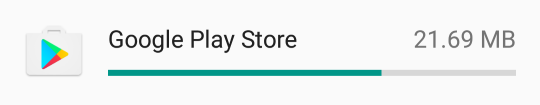
This can cause you to exceed your mobile data allowance and disconnect your internet. Google will then lock you out of certain features of your phone because they have some new terms & conditions that you need to accept (and honestly aren’t going to read). However, to accept them you need an internet connection, which they have just killed. So now your phone is semi-bricked until you can find some WiFi. True story.
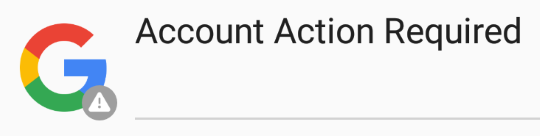
At least Google Maps is more blatant about disregarding your instructions. Not that that is OK either.