Piwigo is an open source web photo gallery. It can use ImageMagick to resize images if available (but falls-back to the GD library included in PHP if not).
If you’re installing ImageMagick 7+ on Windows then you will need to tick the Install legacy utilities (e.g. convert) box or Piwigo (2.9.5) won’t detect it. The installer should take care of adding the binaries to the system path.
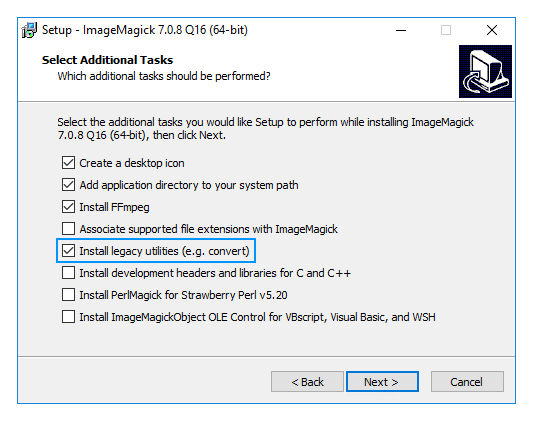
Maybe this step won’t be necessary in future versions of Piwigo. It looks like some ImageMagick functionality is planned to move to Poppler (Windows builds). This uses the Cairo Graphics Library, which is supported by PHP too. However, none of these tools are particularly modern.
One of the most exciting modern image libraries is ImageSharp, which as the name suggests is written in C#. It aims to better the functionality traditionally provided by System.Drawing (and WPF alternatives) in .NET. The legacy libraries were designed for the Windows desktop and never intended to run in a web environment. I’ve seen first-hand how they can cause memory leaks!
I cover image processing in a server context in much more detail in my book, along with lots of other web application performance tips. You should check it out if you’ve read this far!